How to Make Your Own IPTV Channel List: The Ultimate Guide in 2025
- Home
- Blog Stream Royal IPTV US1
- Posts
- How to Make Your Own IPTV Channel List: The Ultimate Guide in 2025

Table of Contents
In the rapidly evolving world of streaming, IPTV (Internet Protocol Television) has become a popular choice for millions worldwide. Whether you are using IPTV on Smart TV, Android, or PC, the flexibility of IPTV is unmatched. One of the biggest advantages of IPTV is the ability to create and customize your own IPTV channel list according to your preferences.
If you’re an IPTV enthusiast or a beginner looking to craft your personalized streaming experience, this guide will walk you through everything you need to know about making your own IPTV channel lists. We’ll also explore the tools required, the role of playlists, and how services like Stream Royal IPTV simplify this process.
🔗 Check out Stream Royal IPTV for the best IPTV services and reliable channel lists: https://streamroyaliptv.us/
What is IPTV and How Does It Work?
IPTV stands for Internet Protocol Television, which delivers television content over internet protocols rather than traditional satellite, cable, or terrestrial formats.
Benefits of IPTV:
- Watch live TV, movies, and series anytime.
- Compatible with IPTV on Smart TV, Android, iOS, PC, and more.
- No need for satellite dishes or cables.
- Highly customizable IPTV channel lists.
Best Royal TV Subscription: Watch The Royals TV Show on Stream Royal IPTV in 2025
Why Create Your Own IPTV Channel List?
Creating your own IPTV channel list allows you to:
- Customize channels to your preference.
- Organize channels by language, genre, or country.
- Remove unnecessary channels.
- Improve streaming quality by selecting reliable sources.
- Have full control over your content library.

Essential Components to Build an IPTV Channel List
Before diving into the process, here are the key components you’ll need:
1. M3U Files
An M3U file is the backbone of any IPTV channel list. It contains links to video streams with metadata such as channel name, logo, and group titles.
2. EPG (Electronic Program Guide)
An EPG provides TV schedules and programming info for the channels in your list.
3. Reliable IPTV Sources
You can get channels from open-source streams, free IPTV lists, or premium services like Stream Royal IPTV for high-quality, stable channels.
4. IPTV Player
A player is necessary to open and stream your M3U file. Popular choices include:
- VLC Media Player
- IPTV Smarters
- TiviMate (best IPTV player for Android)
- Smart IPTV app (for IPTV en Smart TV)
Tools Required to Make Your Own IPTV Channel List
✅ Software Tools:
- Notepad++ / Text Editor: Edit M3U files.
- IPTV Playlist Editor: Tools like WebPlaylistEditor, M3U4u.
- Logo and Metadata Fetchers: To enhance channel aesthetics.
✅ Hardware:
- A Smart TV, Android box, Firestick, or PC with an IPTV player installed.
Step-by-Step Guide: How to Create Your Own IPTV Channel List
Step 1: Collect IPTV Stream Links
Where to Find Links:
- Public IPTV sources.
- Free IPTV forums and communities.
- Premium services like Stream Royal IPTV for high-quality, reliable streams.
🏆 Tip: For the best experience, subscribe to a stable provider like Stream Royal IPTV which provides consistent, buffer-free streaming.
Step 2: Create the M3U File
Basic Structure of an M3U File:
Components Explained:
- #EXTINF: Metadata line for the channel.
- tvg-id: EPG ID.
- tvg-name: Name of the channel.
- tvg-logo: URL to the channel logo.
- group-title: Group or category (e.g., Sports, News, Movies).
- Stream URL: Direct link to the stream.
Step 3: Organize the IPTV Channel List
Organize channels by:
- Country: USA, UK, Canada, France, etc.
- Category: Sports, Movies, Kids, News, Documentaries.
- Language: English, Spanish, French, Arabic, etc.
Step 4: Add an EPG Guide
- Find an EPG URL (many IPTV services provide one).
- Add to your player or M3U file.
- Example EPG format:
Step 5: Test the IPTV Channel List
Test your playlist on:
- IPTV on Smart TV using Smart IPTV app.
- PC using VLC Media Player.
- Android/Firestick using TiviMate (one of the best IPTV players).
Step 6: Upload to Your IPTV Player
For IPTV on Smart TV:
- Download Smart IPTV from the app store.
- Visit https://siptv.app/mylist/.
- Upload the M3U URL or file linked to your IPTV channel list.
For Mobile/PC:
- Open your IPTV app.
- Navigate to Playlist settings.
- Add your M3U URL or file.
Maintaining Your IPTV Channel List
- Regularly update broken links.
- Add new channels.
- Backup your M3U file.
- Use services like Stream Royal IPTV for regularly maintained IPTV lists with minimal downtime.
Common Errors and Fixes
| Error | Fix |
|---|---|
| Buffering | Use a premium provider like Stream Royal IPTV |
| Broken Links | Update links or check source reliability |
| No EPG | Verify the EPG URL or change EPG source |
| Playlist Not Loading | Check M3U format, internet connection, or player settings |
Best IPTV Players for Your Custom IPTV Channel List
⭐ Recommended Players:
- TiviMate – Best for Android TV.
- IPTV Smarters Pro – Great for all platforms.
- Smart IPTV – Perfect for IPTV en Smart TV.
- VLC Media Player – Ideal for PC/Mac.
- Flix IPTV – Smooth on Smart TVs and Android.
IPTV on Smart TV: The Perfect Setup
✅ Why IPTV on Smart TV?
- No external box needed.
- Native apps available (Smart IPTV, Flix IPTV, DuplexPlay).
- Stream directly from your IPTV channel lists.
🔗 Set up Stream Royal IPTV on your Smart TV today: https://streamroyaliptv.us/
Is It Legal to Make an IPTV Channel List?
- ✅ Legal: Creating IPTV channel lists from free-to-air (FTA) streams is completely legal.
- ❌ Illegal: Using copyrighted content without permission is prohibited.
👉 Use premium and legal services like Stream Royal IPTV for legitimate access.
Best Stream Royal IPTV Box for Android TV in 2025
How Stream Royal IPTV Simplifies the Process
- 📺 Curated IPTV channel list with thousands of channels.
- 🌎 Channels from the USA, UK, France, Spain, and more.
- 🎥 High-quality VOD, live sports, movies, and series.
- 🛠️ No technical setup needed — plug & play IPTV.
- 🔗 Easy setup for IPTV on Smart TV, Firestick, Android, and PC.
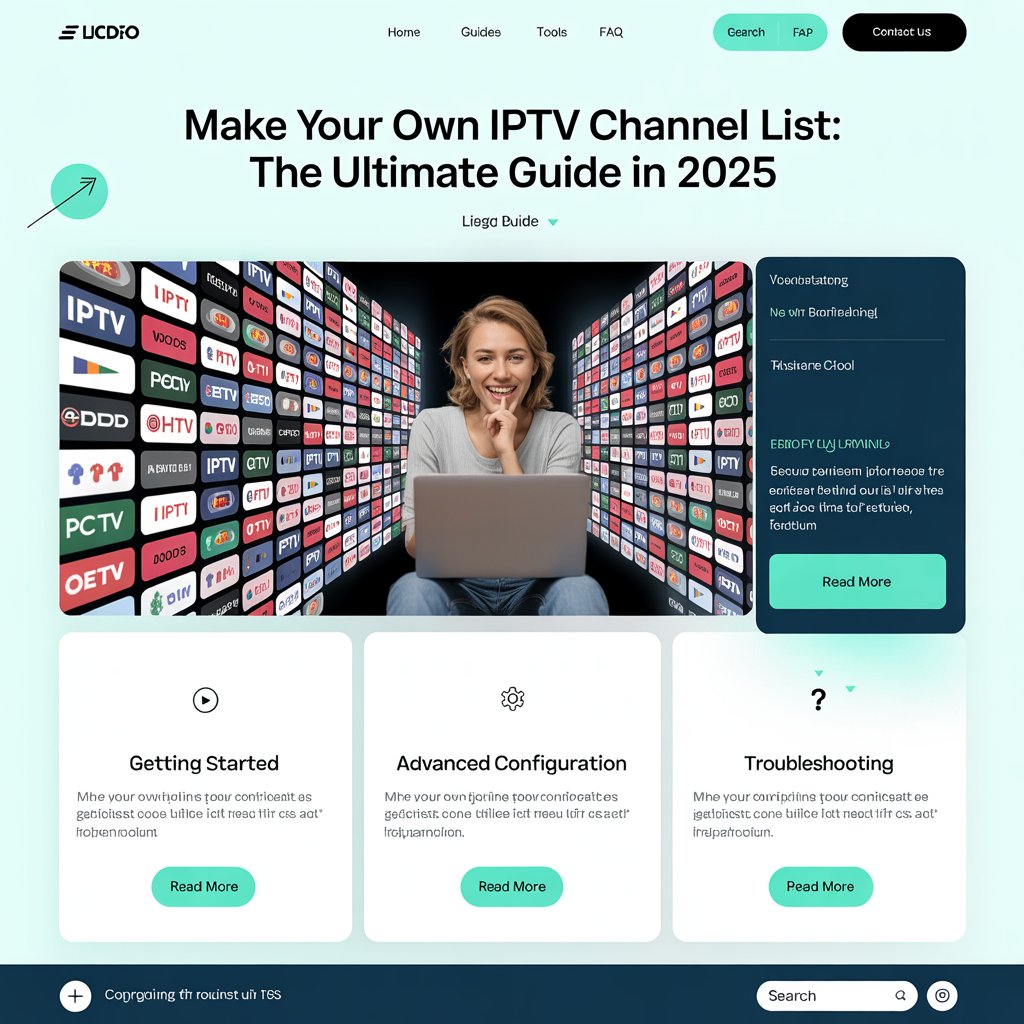
📺 Best IPTV Players to Run Your IPTV Channel List
On Smart TV (IPTV en Smart TV):
- Smart IPTV (SIPTV)
- Flix IPTV
- Net IPTV
- Duplex IPTV
On Android/Firestick:
- TiviMate Premium (⭐ Highly recommended)
- IPTV Smarters Pro
- Perfect Player
On PC:
- VLC Media Player
- Kodi with PVR IPTV Simple Client
On iOS:
- GSE Smart IPTV
- IPTVX
🥇 Best overall: TiviMate Premium for Android boxes and Firestick. Its interface is modern, user-friendly, and supports EPG, logos, and favorites.
🎯 How to Install IPTV on Smart TV (IPTV en Smart TV)
✅ Setup with Smart IPTV App:
- Download Smart IPTV from Samsung, LG, or Android TV App Store.
- Open the app to find your MAC address.
- Visit https://siptv.app/mylist/.
- Upload your M3U file or M3U URL.
- Restart the app and enjoy your IPTV channel lists.
💡 For pre-made high-quality channel lists, visit Stream Royal IPTV.
How to Set Up IPTV on Firestick: A Complete Guide by TOP RATED IPTV Best Service Providers
🧠 Common Problems and Pro Tips
| Problem | Solution |
|---|---|
| Buffering | Use wired internet or VPN. Switch to premium provider like Stream Royal IPTV. |
| Broken Links | Update your IPTV channel list regularly. |
| EPG Not Working | Check correct EPG URL and tvg-id mapping. |
| Playlist Won’t Load | Check file formatting or player compatibility. |
| Geo-blocked Streams | Use VPN to bypass restrictions. |
🚀 How Stream Royal IPTV Makes This Easy
⭐ Advantages:
- No manual setup — just upload their ready-to-go IPTV channel lists.
- 4K, Full HD, and SD channels.
- 24/7 sports, movies, news, kids’ channels.
- Compatible with all IPTV en Smart TV apps and the best IPTV players.
- Offers dynamic M3U links, EPG, and logos pre-configured.
🔥 Features:
- Watch on Smart TV, Android box, Firestick, PC, Mac, and iOS.
- Access to international content: USA, UK, France, Spain, Germany, Arabic channels, and more.
- Video on Demand (VOD) with thousands of movies and TV shows.
✅ Ready to enjoy hassle-free IPTV? Visit Stream Royal IPTV.
🏆 Why Creating Your Own IPTV Channel List is a Game-Changer
In a world where media consumption is shifting to online streaming, IPTV (Internet Protocol Television) stands out as the most versatile solution. Whether you’re streaming on a Smart TV, Firestick, Android, or PC, having a custom IPTV channel list means you control your entertainment.
✔ Benefits of Building Your IPTV Channel List:
- Full Control: Select only channels you care about—remove the clutter.
- Customization: Organize by language, country, or genre.
- Cost-Effective: No need for multiple streaming services.
- Flexibility: Works with almost any device (IPTV on Smart TV, mobile, PC, Firestick).
- High Quality: Use only high-bitrate, buffer-free streams when combined with premium services like Stream Royal IPTV.
🔍 Understanding IPTV Channel Lists: Technical Deep Dive
An IPTV channel list is essentially a playlist file (M3U, JSON, or Xtream Codes) containing URLs to media streams. These links are read by IPTV players, which fetch and play content.
▶ Key Elements Explained:
- #EXTM3U: Marks the file as an M3U playlist.
- #EXTINF:-1: Metadata descriptor for the next URL.
- tvg-id: Links to the EPG (Electronic Program Guide) ID.
- tvg-name: How the channel appears in your IPTV player.
- tvg-logo: The URL for the channel’s logo.
- group-title: Organizes channels (e.g., Movies, Sports, News).
- Stream URL: The live streaming link for that channel.
Best IPTV Smarters Pro Review: Why It’s the Ultimate IPTV App for 2025
🔥 The Step-by-Step Process to Create Your Own IPTV Channel List
✅ Step 1: Source Reliable Streaming Links
📡 Where to Get Links:
- Public IPTV GitHub repositories.
- Free online M3U list providers.
- Private forums or IPTV Discord communities.
- Premium IPTV providers like Stream Royal IPTV for reliable, buffer-free links.
⚠️ Warning:
- Free IPTV links are highly unstable.
- Premium links offer better reliability, higher bitrate (HD, FHD, 4K), and faster speeds.
✅ Step 2: Write the Playlist File (M3U Format)
🛠 Tools:
- Notepad++
- VS Code
- Online editors like M3U4u.com
- Add as many channels as desired.
- Organize using
group-titlesuch as:- Movies
- News
- Kids
- Sports
- International (USA, UK, France, etc.)
✅ Step 3: Add EPG (Electronic Program Guide)
An EPG enriches your IPTV experience by providing:
- Program schedules.
- Current/Next show banners.
- Descriptions and times.
🔗 How to Integrate:
- Input the EPG URL directly in your IPTV player settings.
- Match
tvg-idin the M3U with the corresponding ID in the EPG.
What is IPTV Smarters Pro and How is It Different from Regular IPTV Smarters? in 2025
✅ Step 4: Enhance Your IPTV Playlist
🌟 Add Logos:
- Use online logo repositories or link directly from a CDN.
🗂 Add Channel Groupings:
🎯 Optimize Stream Quality:
- Prioritize streams ending with
.m3u8or.tsfor the best performance.
🖥️ Best Devices and Players to Use Your IPTV Channel List
✅ For IPTV on Smart TV (IPTV en Smart TV):
- Smart IPTV (SIPTV)
- Flix IPTV
- Net IPTV
- Duplex IPTV
✅ For Android/Firestick:
- TiviMate Premium (🏆 Best IPTV player for Android)
- IPTV Smarters Pro
- Perfect Player
✅ For PC:
- VLC Media Player (Simple, free)
- Kodi with PVR IPTV Simple Client (Advanced users)
✅ For iOS:
- IPTVX
- GSE Smart IPTV
🔥 IPTV on Smart TV: Detailed Setup Guide
✅ Using Smart IPTV:
- Download from Samsung, LG, or Android TV app store.
- Open the app to get your MAC address.
- Go to https://siptv.app/mylist/.
- Upload your M3U URL or file.
- Restart the app to start watching.
💡 Want a ready-made IPTV channel list? 👉 Get it from Stream Royal IPTV.
🔧 Troubleshooting IPTV Channel List Issues
| Problem | Cause | Solution |
|---|---|---|
| Buffering | Low bandwidth, congested server | Use wired Ethernet; subscribe to Stream Royal IPTV for high-quality streams |
| Channel Not Loading | Broken link or geo-restriction | Update link; use VPN |
| EPG Not Displaying | Incorrect tvg-id or bad EPG URL | Verify tvg-id matches; test different EPG sources |
| Playlist Not Uploading | Formatting errors | Check syntax, remove extra spaces or line breaks |
| App Crash | App memory overload | Clear cache; try another IPTV player |
🔒 Advanced Tips for IPTV Enthusiasts
⭐ Use Dynamic Playlists
Instead of uploading M3U files manually, use an M3U URL that updates automatically:
⭐ Set Up a Private IPTV Server (Optional):
- Use VPS hosting.
- Install Xtream UI or IPTVPanel.
- Manage users, streams, and security.
⭐ Geo-unblocking:
- Some streams are restricted to certain countries.
- Use VPN services (e.g., NordVPN, ExpressVPN) to bypass restrictions.

🚀 Why Use Stream Royal IPTV Instead of DIY?
Building your own IPTV channel lists is a great learning experience but comes with challenges:
- Dead links frequently.
- No customer support for free streams.
- Time-consuming EPG and logo management.
✅ Stream Royal IPTV Advantages:
- 15,000+ live channels with stable streams.
- 50,000+ movies & series VOD.
- Full EPG, logos, categories—all set up.
- Works on all devices (IPTV en Smart TV, Android, Firestick, PC).
- 99.9% uptime with 24/7 customer support.
🎯 Get started now at https://streamroyaliptv.us/
🌍 IPTV Channel List Examples by Region
| Region | Example Channels |
|---|---|
| USA | ABC, NBC, CBS, FOX, ESPN, CNN, HBO |
| UK | BBC, ITV, Sky Sports, Channel 4 |
| France | TF1, M6, Canal+, France 2 |
| Spain | RTVE, Antena 3, Telecinco |
| Middle East | MBC Group, Al Jazeera, Rotana |
| Sports | beIN Sports, Sky Sports, ESPN, DAZN |
Creating your own IPTV channel list allows you to personalize your entertainment experience by selecting your favorite TV channels from around the world. Whether you are using IPTV on Smart TV, Android, Firestick, or PC, a custom IPTV playlist gives you the freedom to organize channels by category, language, and region.
This process involves collecting stream links, writing them in M3U format, adding metadata like logos and EPG (Electronic Program Guide), and uploading them to an IPTV player. While free IPTV links are available, they are often unstable. A reliable option is using premium IPTV services like Stream Royal IPTV, which provides stable, high-quality streams with a professionally managed IPTV channel list.
This table summarizes everything you need to know about making your own IPTV channel lists.
Top IPTV Boxes for 2024: The Best Devices for Streaming TV
📊 IPTV Channel List Creation Summary Table
| Feature/Aspect | Details |
|---|---|
| What is an IPTV Channel List? | A playlist file (usually .M3U) containing streaming URLs of live TV channels and VOD content. |
| File Format | M3U (common), JSON, Xtream Codes API. |
| Required Tools | Notepad++, M3U4u (online editor), logo repository, EPG URL source. |
| Structure Example | #EXTINF:-1 tvg-id="BBC" tvg-name="BBC One" group-title="UK", BBC One http://link.com/bbcone.m3u8 |
| Metadata Components | tvg-id, tvg-name, tvg-logo, group-title, stream URL. |
| Where to Find Streams | – Public IPTV lists (unstable) – Premium providers like Stream Royal IPTV (recommended) |
| How to Add EPG | Link XML EPG URL to your IPTV player and match tvg-id with channel metadata. |
| Best IPTV Players (Smart TV) | – Smart IPTV – Flix IPTV – Net IPTV – Duplex IPTV |
| Best IPTV Players (Android/Firestick) | – TiviMate Premium ⭐ (Best IPTV player) – IPTV Smarters Pro – Perfect Player |
| Best IPTV Players (PC/iOS) | – VLC – Kodi – IPTVX – GSE Smart IPTV |
| Device Compatibility | Smart TVs (Samsung, LG, Sony, Android TV), Firestick, PC, Mac, Android, iOS. |
| Benefits of Custom IPTV Lists | – Full control – Custom organization – Tailored experience – Use globally |
| Challenges with Free Lists | – Broken links – Buffering – Lack of EPG – Frequent maintenance |
| Premium IPTV Advantages | – Stable streams – 4K/Full HD quality – Complete EPG – VOD – Reliable 24/7 uptime |
| Stream Royal IPTV Features | – 15,000+ channels – 50,000+ movies/series – EPG + logos – Works on IPTV en Smart TV & more |
| Legal Status | ✅ Legal for free-to-air content ❌ Illegal for copyrighted content without license |
| Common Problems | – Buffering – Playlist errors – EPG mismatch – Geo-blocks (fixable with VPN) |
| Pro Tip | Use dynamic M3U links from Stream Royal IPTV to avoid manual updates. |
📚 SEO-Optimized FAQ (Extended for 2025)
❓ What is the best IPTV player for Smart TV?
- Smart IPTV, Flix IPTV, and Duplex IPTV are best for IPTV en Smart TV.
❓ How often should I update my IPTV channel list?
- Weekly for free lists; rarely for premium providers like Stream Royal IPTV.
❓ Is IPTV legal?
- Yes, if you’re using licensed streams or free-to-air broadcasts.
- Stream Royal IPTV operates with licensed content in many regions.
❓ Can I share my IPTV list with friends?
- Yes, but check the terms of your IPTV provider.
❓ How many devices can Stream Royal IPTV support?
- Typically supports 1–5 devices depending on the plan.
💎 Final Conclusion: DIY vs Premium IPTV
If you enjoy the process of building, tweaking, and learning, crafting your own IPTV channel list is rewarding.
But if you prefer:
- Stability,
- 24/7 uptime,
- Instant access to HD/4K channels,
- Professional EPG and logos,
👉 Then Stream Royal IPTV is the perfect solution.
🚀 Start Streaming Now!
🔗 Ready for the best IPTV experience?
Visit 👉 https://streamroyaliptv.us/
- ✅ Thousands of channels
- ✅ VOD movies and series
- ✅ Full support for IPTV on Smart TV, Firestick, Android, and PC
- ✅ The best IPTV player compatibility
Should You Build or Buy IPTV Channel Lists?
Building your own IPTV channel list is rewarding if you enjoy tech and customization. However, it requires:
- Time for maintenance.
- Regular updates to fix broken links.
- EPG mapping effort.
🚀 If you prefer simplicity, reliability, and premium quality:
- Subscribe to Stream Royal IPTV.
- Get curated IPTV channel lists.
- Enjoy live TV, sports, VOD, and movies instantly without any setup headaches.
💎 Start Streaming the Smart Way
👉 Visit Stream Royal IPTV today to get the best IPTV service with easy setup, reliable streams, and world-class customer support!


Pourquoi Choisir un Abonnement IPTV Premium ? Le Guide Ultime 2026 - IPTV Premium 8K
[…] How to Make Your Own IPTV Channel List: The Ultimate Guide in 2025 […]